Please follow these instructions:
- Locate your Resident Worksheet; this should have been given to you at your briefing or at your appointment for recertification or relocation. If you do not have this worksheet, please ask your housing counselor to send it to you.
- On page 2 of your Resident Worksheet go to number 3 and enter it under “Annual Gross Income” on the affordability calculator.
- Then go to to number 4 and enter “Adjusted Gross Income” into the calculator.
- Find out what the landlord/property is requesting for rent and enter it under “Owner’s Requested Rent.”
- Find out the zip code for your new unit and enter it under “Zip Code.”
- Enter your voucher size according to the voucher you received from FWHS.
- Enter the number of bedrooms in your new unit under “Unit Bedroom Size.”
- Enter the type of unit under Unit Type (Low Rise, High Rise, Single Family, etc.).
- Find out what utilities and appliances you will be responsible for (if any) and check the appropriate boxes.
- Click Submit. The calculator will let you know whether the unit you selected is affordable.
If you need further assistance or have any questions, please contact your housing counselor directly.